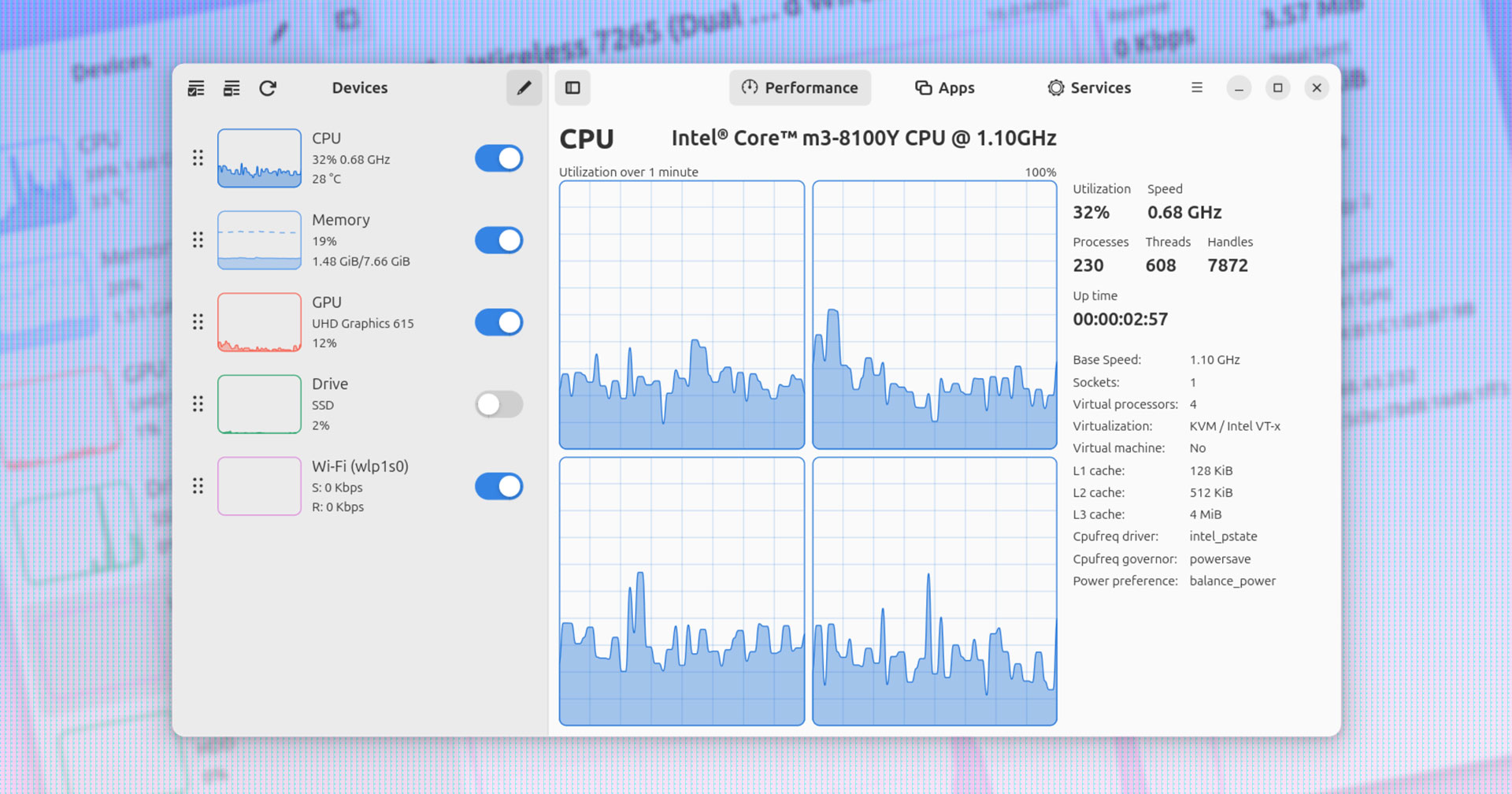Mission Center is a powerful system monitor app designed specifically for Linux desktops. With its sleek interface and robust features, Mission Center provides users with real-time data on their system’s performance, allowing them to easily monitor their CPU, memory, disk, and network usage. One of the key features of Mission …
Mission Center (Linux System Monitor) Now Reports Fan Info
Mission Center, the popular Linux system monitor, has recently been updated to include fan information in its monitoring capabilities. This new feature allows users to keep track of their system’s fan speed and temperature, providing valuable information for optimizing performance and preventing overheating. Fan speed is an important component of …
How to Start and Stop Monitor Mode in Linux
Monitor mode is a feature in Linux that allows the computer’s wireless network interface card (NIC) to capture and monitor all network traffic on a specific channel. This can be a useful tool for analyzing network traffic, detecting network intrusions, and troubleshooting network connectivity issues. In this article, we will …
Monitor Linux User Activity With Acct or Psacct Tools
Monitoring user activity on a Linux system is an important aspect of maintaining security and accountability. By keeping track of who is accessing the system and what they are doing, administrators can better secure their systems and troubleshoot any issues that may arise. One way to monitor user activity is …