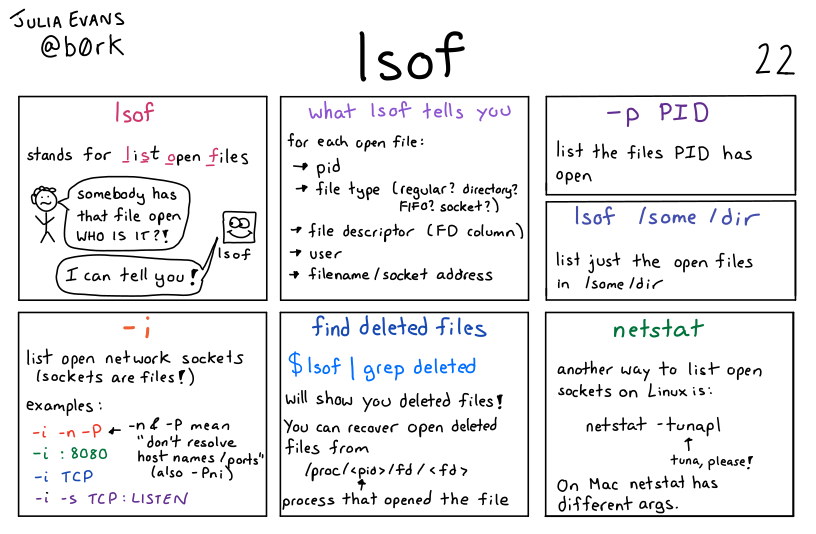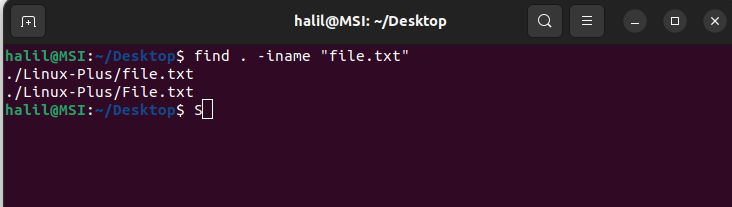If you use a command line interface frequently, you may have encountered situations where you need to run long or multiple commands in sequence. This can be time-consuming and tedious, especially if you have to type out each command individually. However, there is a solution to this problem – shrinking …
How to Manage Clipboard from Command Line in Linux
The clipboard is a fundamental tool in computing that allows users to easily copy and paste text and files between different applications. In Linux, the clipboard is managed through a command-line utility called xclip. xclip allows users to interact with and manipulate the clipboard without having to rely on graphical …
How to Use read Command in Linux
The read command in Linux is a powerful tool that allows users to read a line of input from the standard input (usually the keyboard) and assign it to a variable. This can be incredibly useful when writing scripts or working with command line inputs. In this article, we will …
Linux sha1sum Command Tutorial for Beginners (With Examples)
Linux sha1sum Command Tutorial for Beginners (With Examples) SHA-1 is a cryptographic hash function that produces a fixed-size output (160 bits) for an arbitrary input. The sha1sum command in Linux is used to compute and check SHA-1 checksums for files. In this tutorial, we will guide you through the basics …
Linux chattr Command Tutorial for Beginners (5 Examples)
Linux chattr Command Tutorial for Beginners (5 Examples) In the world of Linux, there are a plethora of commands that are available to users to manage files and directories. One such command is chattr, which stands for “change file attributes.” This command is used to change the file attributes of …
Linux basename Command Tutorial for Beginners (With Examples)
Linux basename Command Tutorial for Beginners (With Examples) If you’re just starting out with Linux, chances are you may have come across the term "basename command". This command is a powerful tool that can help you manipulate file paths and extract file names from a given path. In this tutorial, …
Top 4 things you need to know about the find command on Linux!
As you know Linux is case sensitive if you want to find a directory or file you need to consider for case upper or lower. If you use this command you find all file about your search. For example, if you have two files named File.txt and file.txt and you …