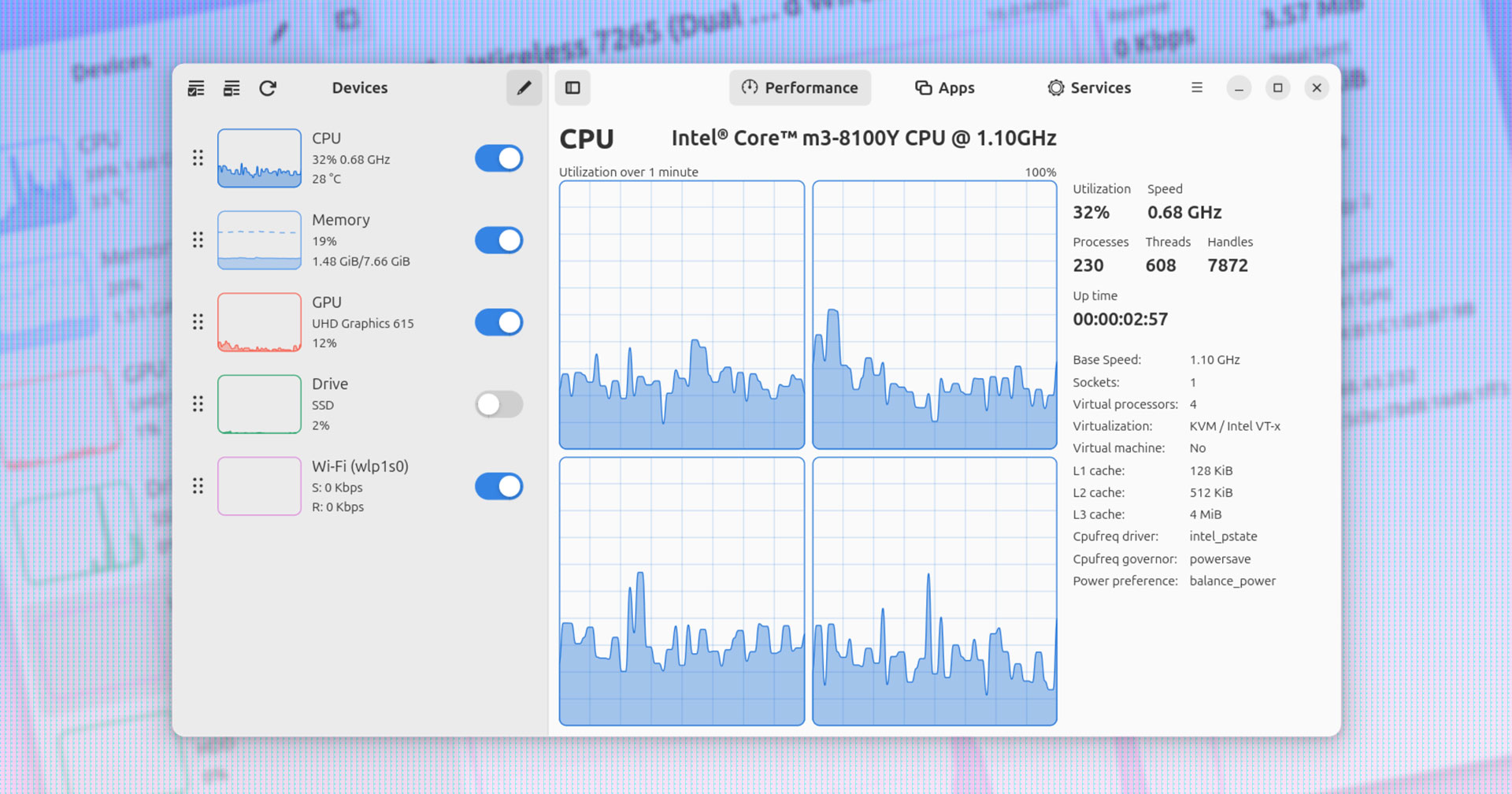Mission Center, the popular Linux system monitor, has recently been updated to include fan information in its monitoring capabilities. This new feature allows users to keep track of their system’s fan speed and temperature, providing valuable information for optimizing performance and preventing overheating.
Fan speed is an important component of a computer’s cooling system, as it helps regulate the temperature of crucial components such as the CPU and GPU. Monitoring fan speed can help identify issues such as a malfunctioning fan or clogged air vents, which can lead to overheating and decreased performance.
With Mission Center now including fan information in its monitoring features, users can easily keep track of their system’s fan speed and temperature in real time. This allows for proactive maintenance and troubleshooting, helping to prevent potential issues before they impact system performance.
In addition to fan information, Mission Center also provides comprehensive monitoring of CPU, memory, disk, and network usage, giving users a complete view of their system’s performance. The customizable interface allows users to choose which metrics they want to monitor, making it easy to focus on the most important information for their specific needs.
Overall, the addition of fan information to Mission Center’s monitoring capabilities is a valuable enhancement for Linux users looking to optimize their system’s performance and prevent overheating issues. By keeping track of fan speed and temperature, users can ensure that their system is running smoothly and efficiently, ultimately extending the life of their hardware and improving overall performance.