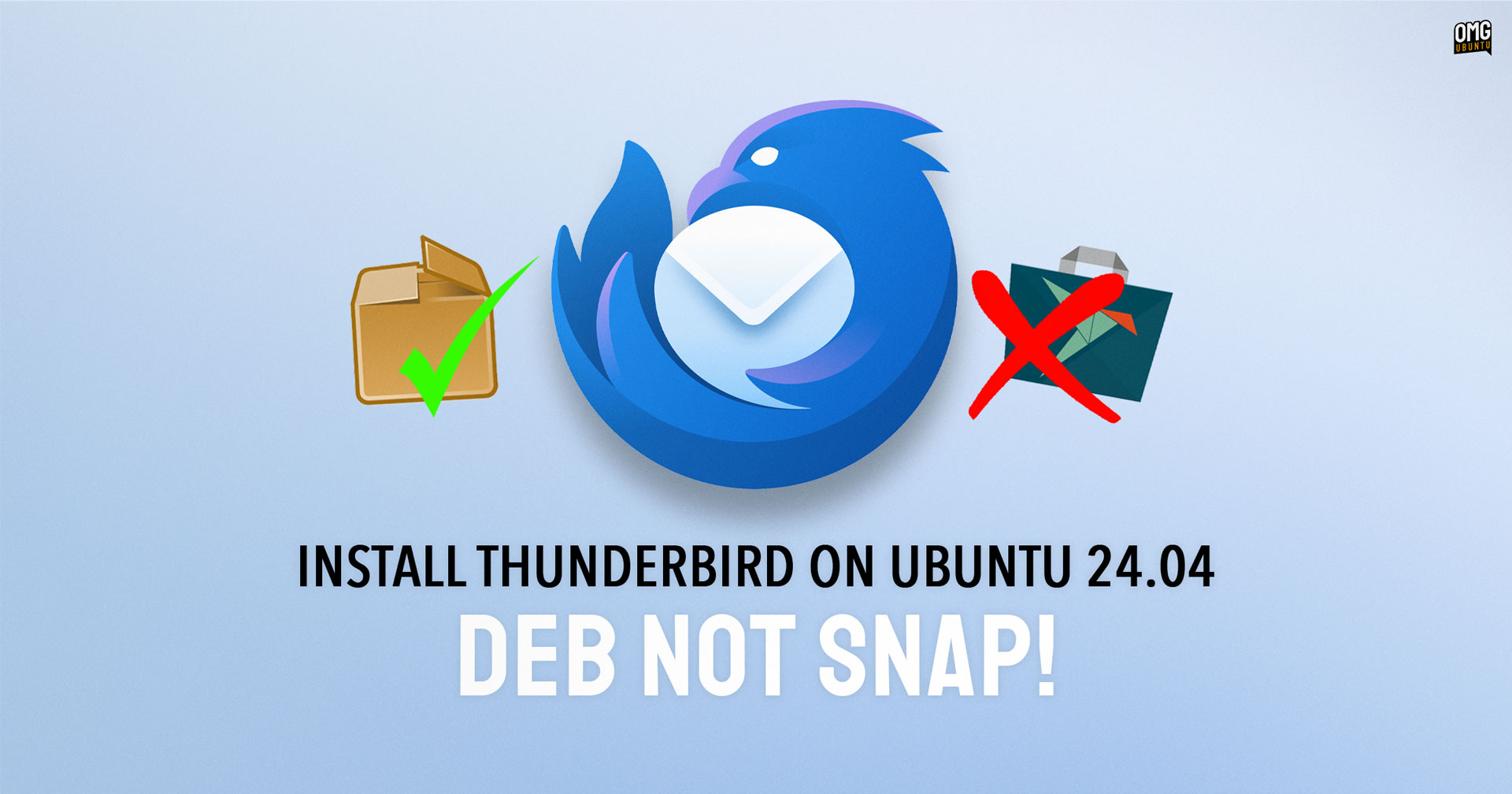Thunderbird is a popular email client that is widely used by individuals and businesses around the world. If you are an Ubuntu 24.04 user and are looking to install Thunderbird on your system, you have a couple of options. One common way of installing Thunderbird on Ubuntu is by using the Snap package. However, if you prefer not to use Snap, you can also install Thunderbird using the DEB package. In this article, we will guide you through the steps of installing Thunderbird DEB on Ubuntu 24.04.
Step 1: Download the Thunderbird DEB package
The first step in installing Thunderbird on Ubuntu 24.04 is to download the DEB package from the official Thunderbird website. Open your web browser and go to the Thunderbird download page. Make sure to select the Linux 64-bit version for Ubuntu. Once the download is complete, the DEB file should be saved in your Downloads folder.
Step 2: Open Terminal
Next, you will need to open a Terminal window on your Ubuntu system. You can do this by pressing Ctrl+Alt+T on your keyboard, or by searching for Terminal in the applications menu.
Step 3: Navigate to the Downloads folder
In the Terminal window, you will need to navigate to the Downloads folder where the Thunderbird DEB package is saved. You can do this by entering the following command in the Terminal:
cd DownloadsStep 4: Install Thunderbird DEB package
Now that you are in the Downloads folder, you can proceed to install the Thunderbird DEB package. Enter the following command in the Terminal:
sudo dpkg -i thunderbird*.debYou may be prompted to enter your password to confirm the installation. Once the installation is complete, Thunderbird should be installed on your Ubuntu 24.04 system.
Step 5: Launch Thunderbird
To launch Thunderbird, you can search for it in the applications menu or open it from the Terminal by entering the command:
thunderbirdYou should now have successfully installed Thunderbird on Ubuntu 24.04 using the DEB package. You can now set up your email accounts and start using Thunderbird to manage your emails.
In conclusion, installing Thunderbird DEB on Ubuntu 24.04 is a straightforward process that can be easily done by following the steps outlined in this article. Whether you prefer to use Snap or DEB packages, Thunderbird is a versatile email client that can help you stay organized and manage your emails efficiently.