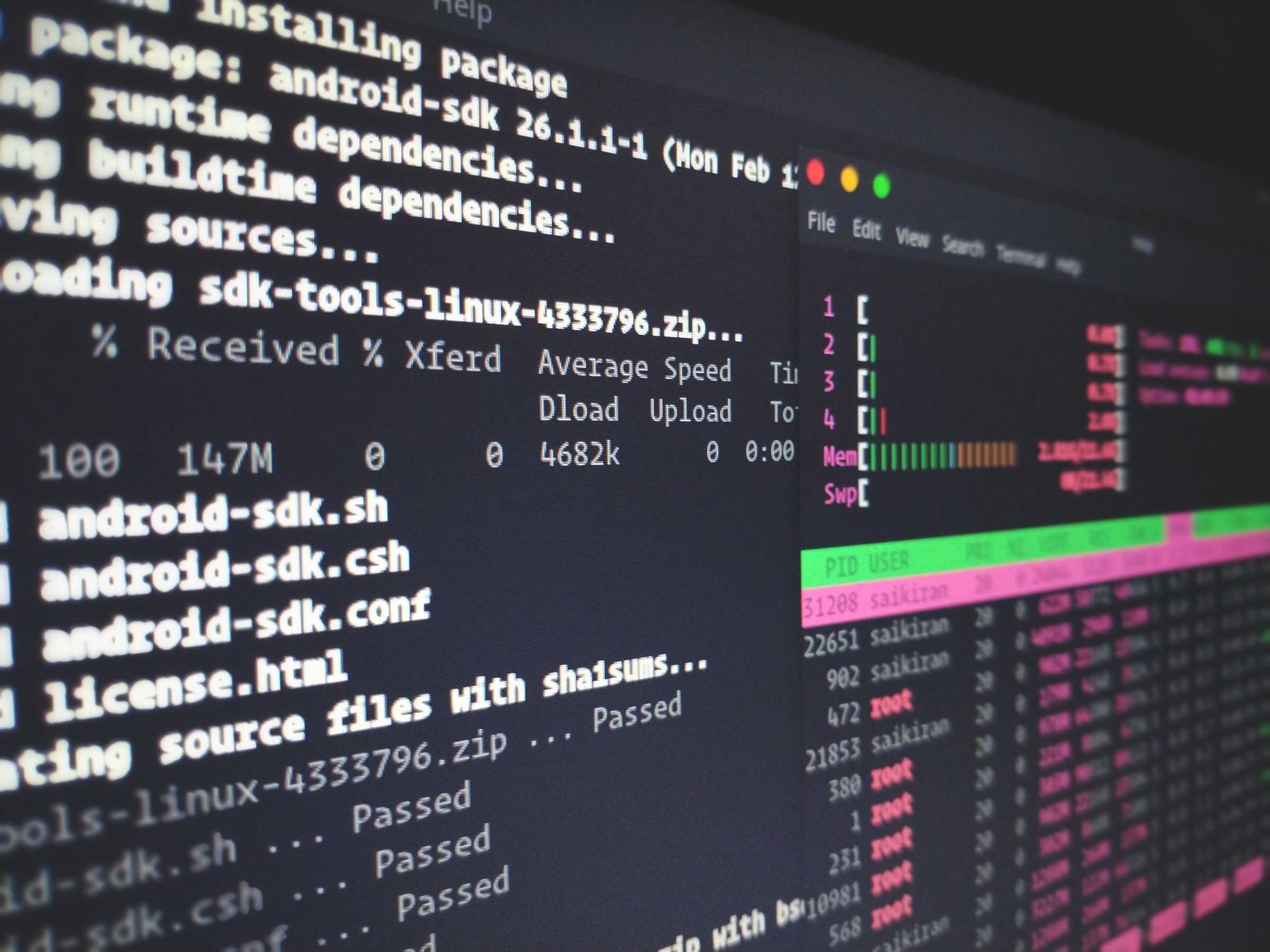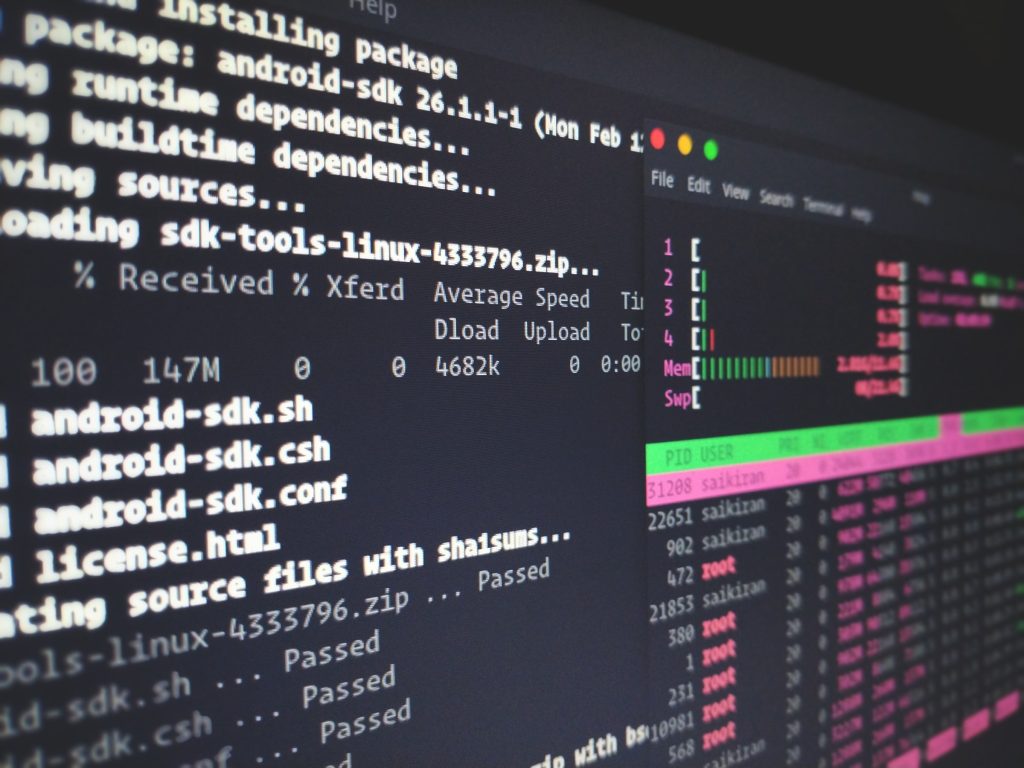
Hi there pals 👋, in case you are additionally a ubuntu and that i linux user and also you wish to set up github desktop in your laptop or laptop computer then learn this article carefully and do additional course of 🙏 and after you do that course of efficiently, then provide you with your suggestions on this text. Within the feedback part 😊😀😀
So guys but not formally launched Github desktop for ubuntu or every other Linux OS distribution.
so at this time we are going to set up one version of this Github Desktop’s development and hope 🤗 quickly it will be totally officially launches 🎉🎉
Right here’s a brief and fast tutorial on The way to set up Github Desktop on Ubuntu 20.04 linux Distribution by way of CLI (Terminal) 👩💻
Step : 1
For set up of Github Desktop, first, we have now to obtain the package 📦 from GitHub.com/shiftkey repo by copying the next command 👇👇👇
sudo wget https://github.com/shiftkey/desktop/releases/download/release-2.9.0-linux2/GitHubDesktop-linux-2.9.0-linux2.deb
Get GitHub Desktop .deb package 📦 by way of wget
Pest copied command within the terminal by pressing Shift+insert key and hit Enter ↩️
Enter your user password and again hit enter ↩️
Now you’re the Github Desktop is Downloaded in your laptop 💻
Step : 2
If you don’t have gdebi installed in your computer laptop 💻 then set up by way of coping the command and hit 👊 enter ↩️
sudo apt-get install gdebi-core
Installation of the gdebi
Step : 3
Now, Update your System
Step : 4
So guys this step is the most important and final step 🚶 then don’t overlook to repeat this command
After installing gdebi, using gdebi install the GitHubDesktop client utilizing the next command.
sudo gdebi GitHubDesktop-linux-2.9.0-linux2.deb
Set up step 4️⃣
Yup, We did it 🎉🎉🎉🚀🚀
Preview 📦😉