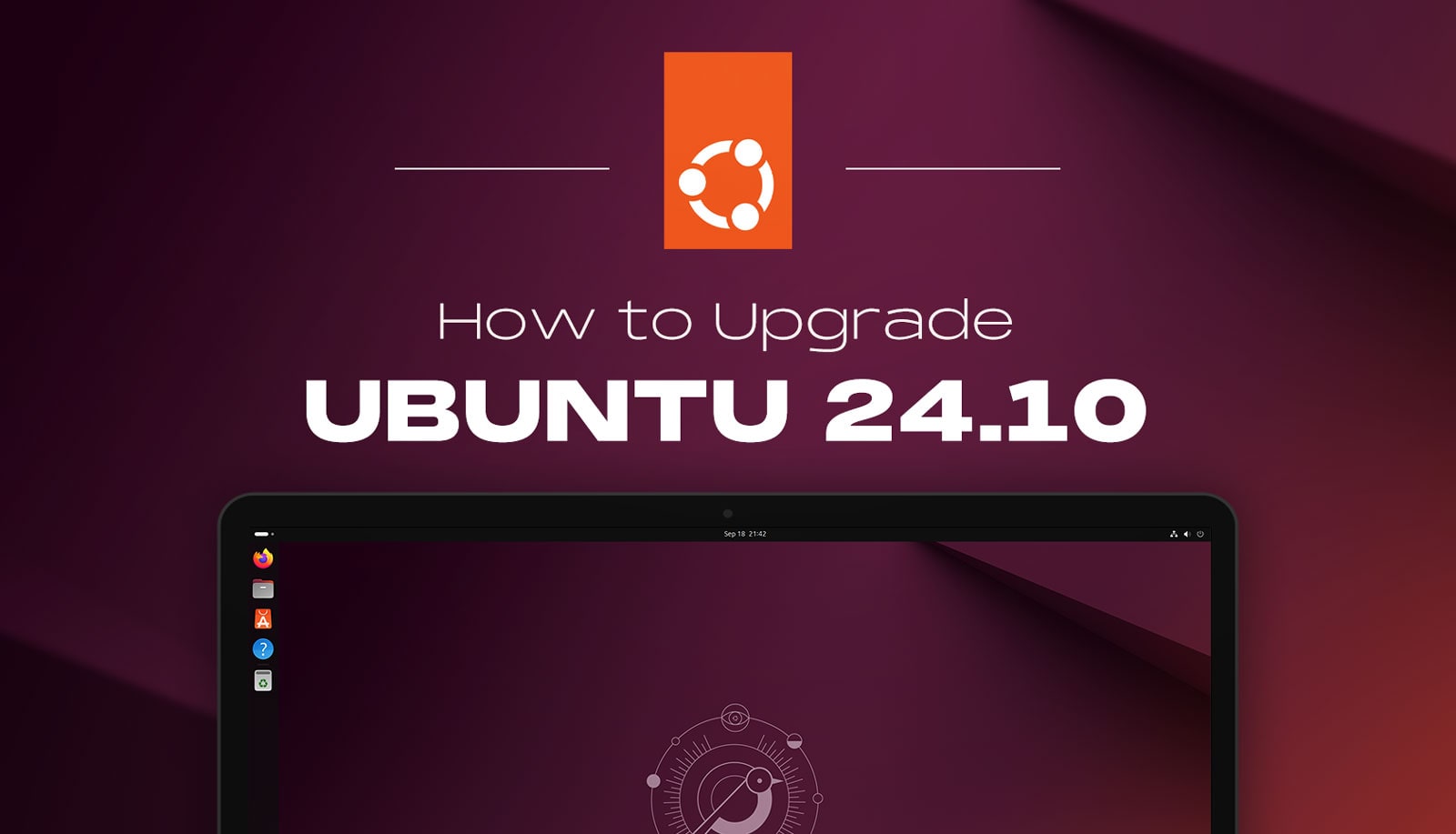Ubuntu 24.10, codenamed “Impish Indri,” was recently released and boasts a host of new features and improvements. If you are currently using Ubuntu 24.04 LTS and are eager to upgrade to the latest version, this article will guide you through the process.
Before proceeding with the upgrade, it is important to note that upgrading from one LTS (Long Term Support) release to a non-LTS release is not recommended as LTS releases are supported for five years while non-LTS releases are only supported for nine months. However, if you are determined to upgrade to Ubuntu 24.10 from 24.04 LTS, here is how you can do it:
1. Back Up Your Data: Before starting the upgrade process, it is crucial to back up all your important files and data to prevent any potential data loss during the upgrade.
2. Update Your System: Make sure your current Ubuntu 24.04 LTS installation is up to date by running the following commands in the terminal:
sudo apt update
sudo apt upgrade
3. Install the Update Manager: If you don’t already have the Update Manager installed on your system, you can do so by running the following command in the terminal:
sudo apt install update-manager-core
4. Open the Software Updater: Launch the Software Updater by searching for it in the applications menu or by running the following command in the terminal:
sudo update-manager -c
5. Check for Updates: Once the Software Updater is open, click on the “Check” button to look for any available updates.
6. Upgrade to Ubuntu 24.10: If Ubuntu 24.10 is available for upgrade, you should see a message prompting you to upgrade. Click on the “Upgrade” button and follow the on-screen instructions to complete the upgrade process.
7. Reboot Your System: Once the upgrade is complete, reboot your system to apply the changes and start using Ubuntu 24.10.
It is important to note that upgrading to a new version of Ubuntu may take some time, depending on your internet connection speed and the specifications of your system. Additionally, some applications or custom configurations may not transfer seamlessly to the new version, so it is recommended to check for compatibility with Ubuntu 24.10 before proceeding with the upgrade.
In conclusion, upgrading from Ubuntu 24.04 LTS to Ubuntu 24.10 is possible, but it is important to take precautions, such as backing up your data and ensuring compatibility with the new version. By following the steps outlined in this article, you should be able to successfully upgrade to Ubuntu 24.10 and enjoy the latest features and improvements it has to offer.